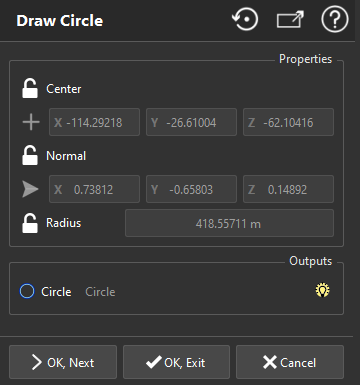Draw Circle
This command enables you to draw/create circles with some constraints.
|
|
At least 3 points are required.
Note The circle created will be the one best fitting the points while conserving the point and the direction entered by the user. Click on Cancel to close the command. Click on OK, Next to validate the temporary object and stay in the command. Click on OK, Exit to validate the temporary object and close the command. |
Note
Limit objects manipulation is available in this command with CTRL+SPACE shortcut.