Exercise: Extract planar contours from a point cloud
Open the file BestFitOnRef.3dr.
Show only the cloud Aligned Dam. Launch the command Planar contour.
Click on one point on the cloud as shown on picture below. The software will automatically try to find the plane around the clicked point. Click on a new point. The software computes a new plane from the two points. Then click OK, Exit to validate.
Hide the point cloud; you will see all the extracted contours:
Red contours are 3D contours; they go through the real points of the cloud.
Yellow contours are 3D contours projected on the extracted plane.
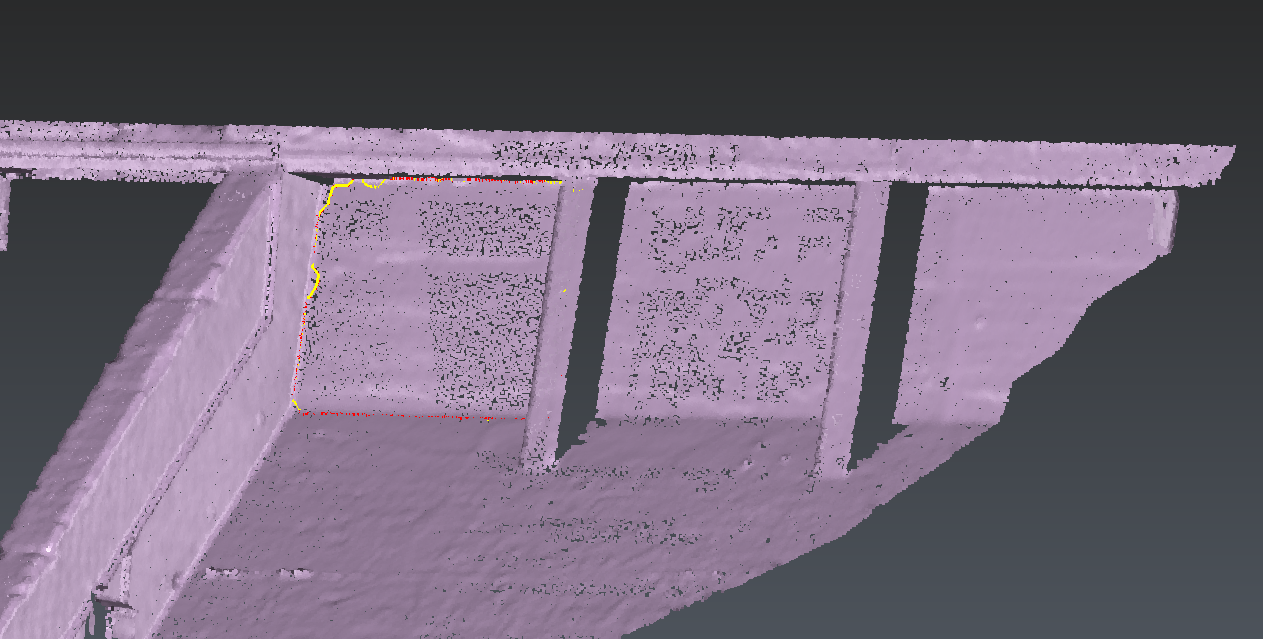 Planar contours extracted from a point cloud
Planar contours extracted from a point cloud