Exercise: Extract the neutral axis from a tunnel
Having access to their neutral axis is helpful while working on tubular shapes; for example, for the inspection of pipes or tunnels. Afterwards, it could be possible to create sections on the shape along its neutral axis. The neutral axis can be extracted on a point cloud or on a mesh.
Open the file CrossSections.3dr. It contains a measured mesh of a tunnel named Measured tunnel. Select it and show it only.
Select it again and go to Neutral Axis.
Before computing the neutral axis, an “Help Line” which represents the approximate axis of the shape is computed.
This “Help Line” is automatically computed but you could also draw a polyline following the general direction of the mesh and use it as an “Help Line” (select it with the mesh before launching the command).
Here, launch directly the command without an input helpline.
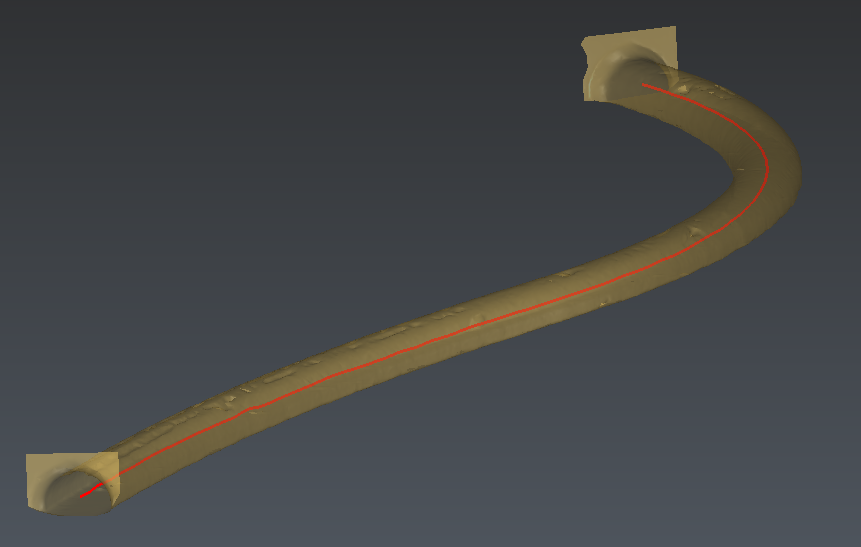 Neutral axis of a tunnel without "Help Line"
Neutral axis of a tunnel without "Help Line"
Don't change any input and click on Preview to see the final axis computed. You can choose to smooth it or not. Click OK to validate the result.