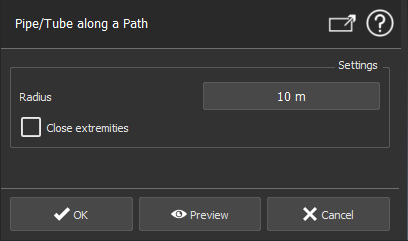Pipe / Tube along a Path
This command creates 3D mesh(es) corresponding to a circle extrusion along path(s).
Select one or more paths to extrude along
Select nothing: in this case, you will have to select path(s) inside the command
Path can be a polyline, a linear geometry, a CAD wire, or a CAD curve.
|
|
|
Note
Limit objects manipulation is available in this command with CTRL+SPACE shortcut.