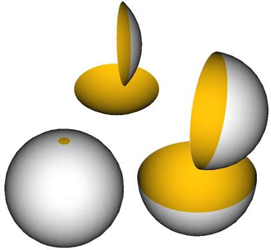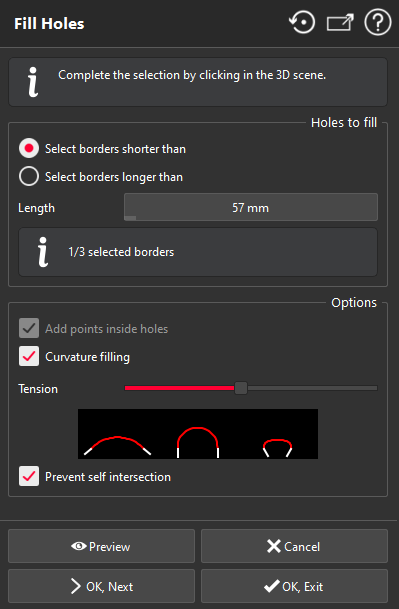Fill Holes
This command modifies the free borders of the selected mesh(es). Free borders will be filled.
Select the mesh(es) to work on and launch the command.
|
|
Warning As the software tries to unconditionally fill the hole, there is a risk to obtain unwanted triangles. They can be removed thanks to the Clean / Separate Mesh command. You can also create a Bridge to help the hole filling procedure. |
Spheres drilled with a small hole or spherical skullcaps are strictly identical from the topological point of view
In the software, concepts of “holes” and “free border or external border” are identical. Imagine for example a hollow sphere in which you pierced a small hole on the surface. The edge of this element is a circle that you call “hole”. Imagine now that the dimension of this hole increases until reaching the complete diameter of the sphere! This element that is always a circle is now called “external border”. This concept of “hole” or “external border” is, thus, only a question of vocabulary, but from a strict mathematical point of view it is the same thing.