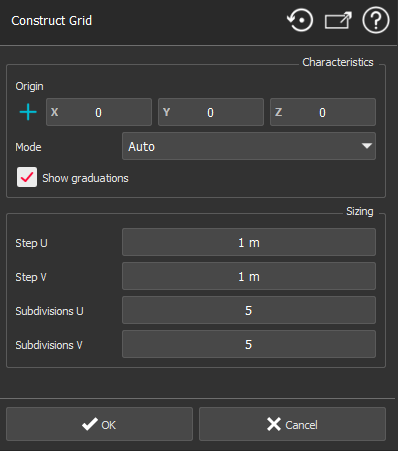This command creates a grid in the 3D scene and adds it to the document.
No selection is necessary.
|
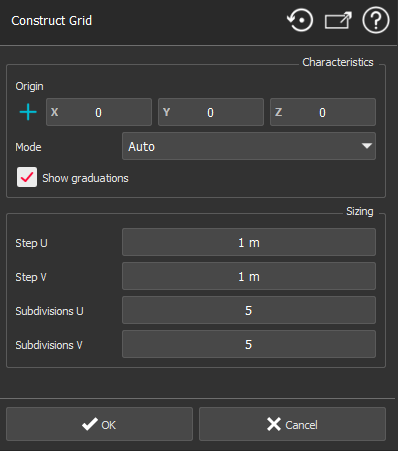
|
Choose the origin of the grid with Define points.
Choose the grid mode:
Auto: the grid orientation will be function of the current scene orientation
X, Y or Z: the grid direction will be the X, Y or Z axis
Edit the visibility of the graduations texts.
Define the grid step in U and V directions.
Define the number of subdivisions in U and V directions.
Validate the command with OK, or close the dialog box with Cancel.
|
Info about Origin
The origin point is the origin of the U and V axes, but as the grid is resized according to the visible objects, the origin may not be displayed.