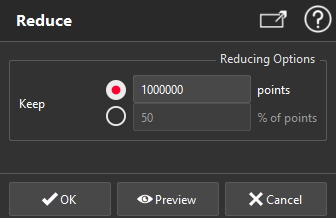Reduce
This command allows to reduce the size of cloud(s) by limiting the number of points. This function is based on local densities. This allows you to work on smaller files without losing any details.
Select at least one cloud and launch the command.
|
|
Choose the number of points to keep or the percentage of points to keep. Validate the command with OK, display the result with Preview or close the dialog box with Cancel. |
Comparison between "Resample" and "Reduce"
|
Reduce |
Resample |
|
|
Reduction factor (ratio between the number of input points and output points) |
The reduction factor is "under control" and can be low. |
The reduction factor is not known in advance. |
|
Noise measurement elimination |
No measurement noise removal. Points in low density areas are all preserved unlike the high density areas where points are primarily destroyed. |
If a maximum distance is fixed, the points in low density areas are destroyed, because they are suspected of being noisy points. |
|
Point selection |
No point is "qualified". The processing is purely statistical. |
Each point is singly "qualified" to keep only the best ones. |
Note
Limit objects manipulation is available in this command with CTRL+SPACE shortcut.