
This command refines an existing mesh by resampling the vertices from a point source. This method:
will give you best results if the point cloud contains few but precise points.
"adds" details but potentially also noisy points.
can be useful as an intermediate refining step if some details has disappeared (between the rough mesh and the interpolation of new points). The interpolation of new points relies on an adequate level of detail in the cloud(s) to get an optimum 3D mesh.
Select the mesh to improve and all the points, polylines, and clouds containing the information you want to add in the mesh. and then launch the command. All the vertices of these entities will be automatically extracted to improve the mesh.
|
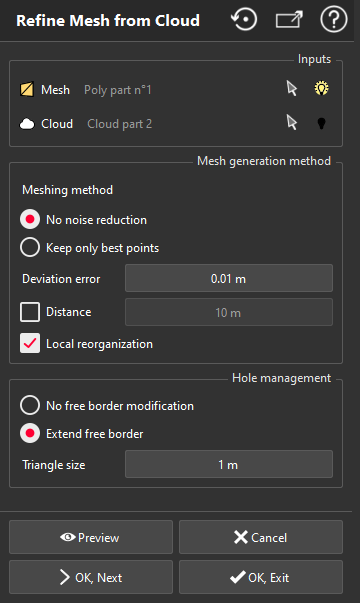
|
Choose either No noise reduction or Keep only best points:
No noise reduction (all the points): points are selected according to a 3D deviation error. Enter the value to be used. A low value provides a better meshing of small details.
Do not enter too small of a value, otherwise, the calculation time will be long, the polyhedron will be heavy, and the result will be disappointing (aberrant points and noise).
With a zero value, all the points will be kept.
Keep only best points: only the least noisy points are selected from the cloud to create the mesh. If this option is selected, the noise in the resulting polyhedron is lower (better smoothing) than with No noise reduction, but the level of detail may not be so good.
Distance: rejects points located too far away from the polyhedron. You must enter the outlier distance threshold.
Local Reorganization: this option gives a better mesh of sharp angles and small fillets, due to the creation of convenient slender triangles in concerned zones.
Hole Management:
No free border modification: keep free border as they are in order to easily merge meshes with an original common border.
Extend free borders: this option enables to adjust the free borders (smoothing or filling). You have to enter the Triangle size, which is the maximum triangle length to fill smallest holes or to smooth the longest free border.
Click Preview to see the result, OK to validate or Cancel to exit.
|