
The use of this command differs from other commands. Instead of selecting objects before entering the command, you can launch the command and use the visible objects to define the input for the computation.
To extract a cylinder, launch the command and click seeds on objects.
Note
Once a starting point is clicked, the computation is launched. You can cancel the current computation by pressing ESC or by clicking another point.
You can do the computation on several starting points by clicking multiple points. A starting point is a seed from which an ideal shape is computed.
|
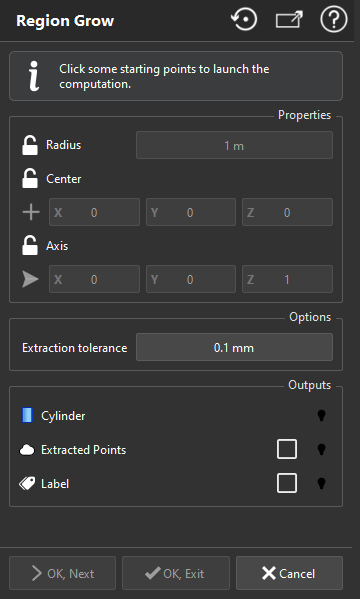
|
You can force the radius by clicking on the lock Radius and then, define the value.
You can force a Center by clicking on the lock. You can either enter the XYZ coordinates in the edit controls or click on the icon

to click a point in the scene.
You can also force the direction by clicking on the lock Axis. To define the direction, you can either enter the XYZ values of the vector in the edit controls or click on the icon  to define a Direction in the scene.
to define a Direction in the scene.
Extract only the region that is inside the Extraction tolerance, so only the vertices whose distance with the ideal cylinder is less than this threshold.
As outputs, choose to have the extracted cylinder, a cloud containing all extracted points, and the label.
Validate the command with OK or close the dialog box with Cancel. You can create several shapes one after the other using the Ok, Next button.
Sometimes, when you compute a cylinder, an incorrect extraction may occur with the point you click if, at this place, the noise disturbs the local curvature evaluation or if only a part of the cylinder is present.
In this case, you can try following options:
click a new point to add seed points.
delete the previous clicked point by pressing DEL key, and click another one.
|
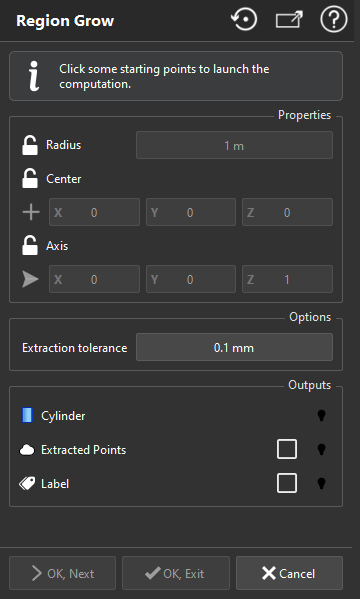

 to define a
to define a