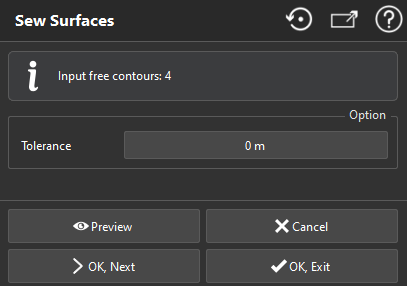Sew Surfaces
This command tries to sew surfaces according to a given tolerance.
Select the surfacic CAD object(s) you want to sew.
|
|
|
Note
Limit objects manipulation is available in this command with CTRL+SPACE shortcut.