Class to create reports. A report is a collection of chapters that can be exported as a PDF file at the end. More...
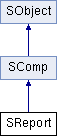
Public Slots | |
| Array | AddChapter (SReportData ipReportData, String iTemplateToUse="") |
| Add a report data as a chapter in the report. The chapter uses the given template or the default template defined in the Template Library if iTemplateToUse is not set. More... | |
| Array | ExportReportPDF (String iCompletePath) |
| Export a report as PDF file. More... | |
| static SReport | New () |
| Get the current report. More... | |
| Array | SetFooter (String iTemplateToUse) |
| Add a footer corresponding to the given template. More... | |
| Array | SetHeader (String iTemplateToUse) |
| Add a header corresponding to the given template. More... | |
| SetReportOptions (Array iOptions) | |
| Set all report options. More... | |
| static String | toString () |
| Get the type of the variable. More... | |
 Public Slots inherited from SComp Public Slots inherited from SComp | |
| AddToDoc () | |
| To add the object to the document. More... | |
| static Array | All (Number VisCrit) |
| To get all the SComp in the document. More... | |
| ApplyTransformation (SMatrix iMatrix) | |
| To apply a geometric transformation to the current object by making a product with the given matrix. More... | |
| Clear () | |
| To deallocate object memory. More... | |
| static Array | FromClick () |
| Displays a dialog box to select an SComp in the scene. More... | |
| static Array | FromName (String Name) |
| Search all the component with the given name. More... | |
| static Array | FromSel () |
| To get all the selected SComp. More... | |
| Array | GetBoundingBox () |
| Calculates the bounding box of the component. More... | |
| Array | GetColors () |
| To get the colors of the component. More... | |
| String | GetFolderName () |
| String | GetName () |
| Invert () | |
| Normal of the component is inverted. More... | |
| Boolean | IsInDoc () |
| Return if the component is in the document or not. More... | |
| Boolean | IsVisible () |
| MoveToGroup (String GroupPath, Boolean MoveInsideTopParent) | |
| Move the object to the document group represent by the given path. If some groups, in the path, don't exist, they will be created. More... | |
| RemoveFromDoc () | |
| To remove the object from the document. More... | |
| SetClippable (Boolean clipping) | |
| Set clippable or not. More... | |
| SetColors (Number Red, Number Green, Number Blue) | |
| Sets the colors of the component. More... | |
| SetName (String ComponentName) | |
| To set the component's name. More... | |
| SetRepresentationType (RepresentationTypeEnum Representation) | |
| The shading type of the component is modified. More... | |
| SetTransparency (Number Alpha) | |
| Sets the transparency of the component. More... | |
| SetVisibility (Boolean Visible) | |
| Sets the component to be visible, or not visible. More... | |
| String | toString () |
| Get the type of the variable. More... | |
| String | toString () |
| Get the type of the variable. More... | |
| Translate (SVector Vector) | |
| To make a translation of the current object with an SVector. More... | |
 Public Slots inherited from SObject Public Slots inherited from SObject | |
| Clear () | |
| To deallocate memory of the object. More... | |
| String | toString () |
| Get the type of the variable. More... | |
Class to create reports. A report is a collection of chapters that can be exported as a PDF file at the end.
| enum SReport::SPageSize |
|
slot |
Add a report data as a chapter in the report. The chapter uses the given template or the default template defined in the Template Library if iTemplateToUse is not set.
| Array.ErrorCode | the error code
|
| [in] | ipReportData | The SReportData to add in the SReport |
| [in] | iTemplateToUse | The template path or the template name in the library (as shown in the list of templates available in the report editor) or an empty string to use default template |
|
slot |
Export a report as PDF file.
| Array.ErrorCode | the error code
|
| [in] | iCompletePath | The PDF file path |
|
staticslot |
Get the current report.
|
slot |
Add a footer corresponding to the given template.
| Array.ErrorCode | The error code
|
| [in] | iTemplateToUse | The template path or the template name in the library (as shown in the list of templates available in the report editor) |
|
slot |
Add a header corresponding to the given template.
| Array.ErrorCode | The error code
|
| [in] | iTemplateToUse | The template path or the template name in the library (as shown in the list of templates available in the report editor) |
|
slot |
Set all report options.
| [in] | iOptions | The data structure containing report options |
|
staticslot |
Get the type of the variable.