Surface Levelness
This command allows you to analyze the levelness of a mesh or a point cloud. An inspection value will be associated to each point of the cloud or vertex of the mesh.
Select the mesh or the cloud on which you want to analyze the levelness and launch the command.
Note
You can also launch this command without selection, to analyze the levelness of planar parts of a cloud or a mesh. See paragraph "Compute the analysis on a planar area extracted from a mesh or a cloud" below.
Select the Direction for the analysis.
Add an Offset value manually or automatically: the offset is added to the results (inspection values and deviation diagram).
Press Preview to preview the results.
Validate the command with OK, or close the dialog box with Cancel.
When the direction is not XYZ, you can optionally display the plane used for the computation.
A report
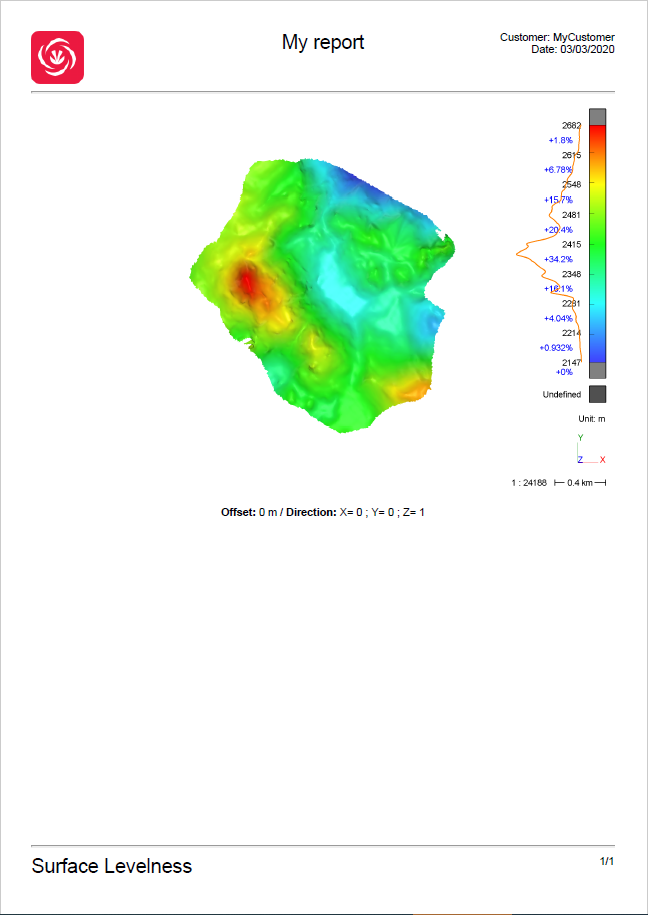
Compute the analysis on a planar area extracted from a mesh or a cloud
This workflow is similar for all three commands: Levelness , Flatness and Slope Analysis and is described below.
Click on the planar part (mesh or cloud) you want to inspect. Note that you can adjust the Extraction tolerance.
Press Validate to go to the next step.
If you want to analyze another part, press OK, Next and go back to the previous step.
Validate the command with OK, or close the dialog box with Cancel.