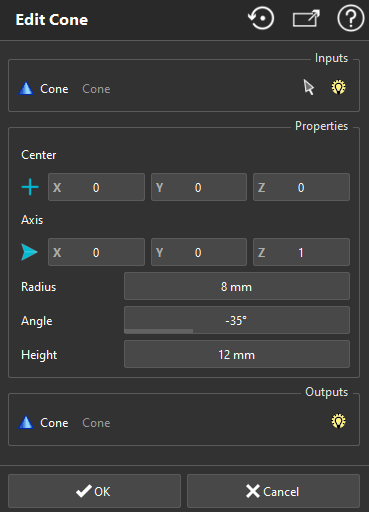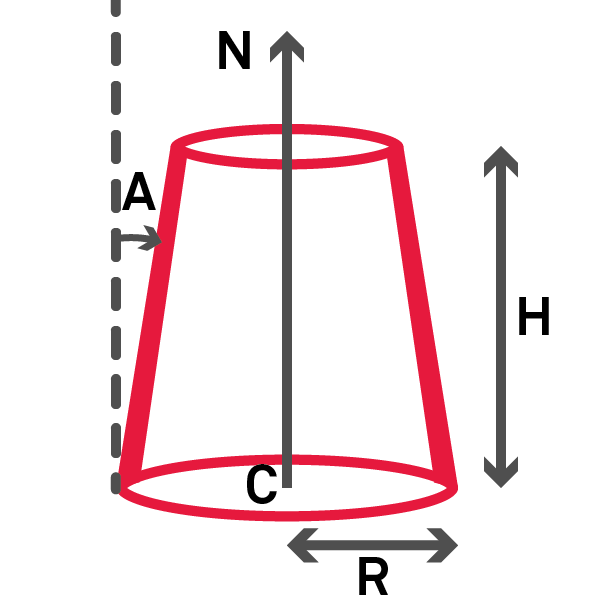Edit cone
This command enables you to edit cones with some constraints.
Select a cone and launch the command, double-click on a cone to automatically launch the command, or right click to open the contextual menu and Edit shortcut.
A "Manipulator" is displayed in the command. Please refer to the Free Move command to have more details on it.
|
|
The resulting cone is displayed in yellow. You may encounter an error: "Impossible to compute a cone with an angle equal to x°" that prevents from creating a self intersecting cone.
|