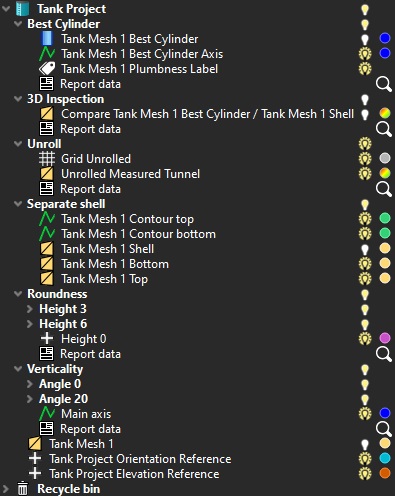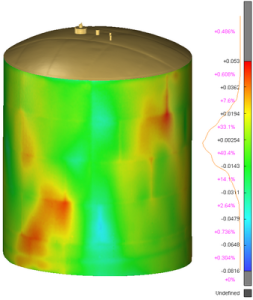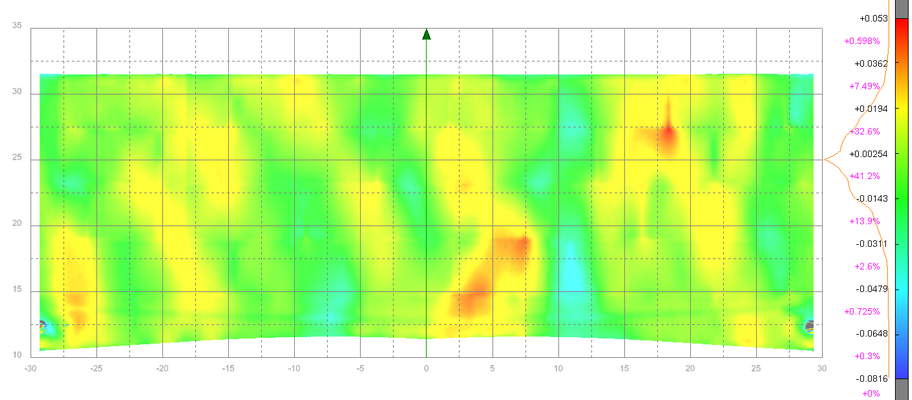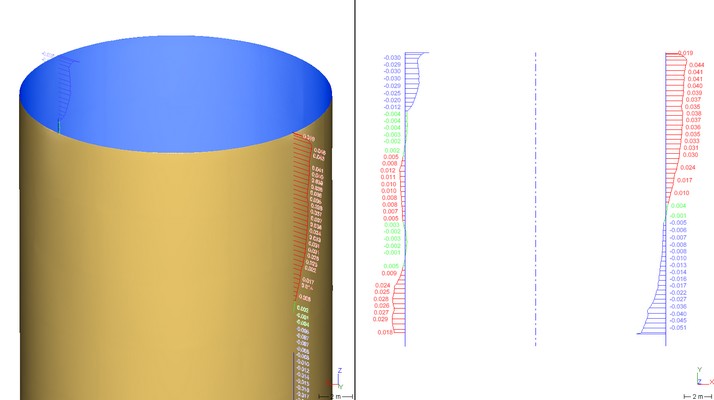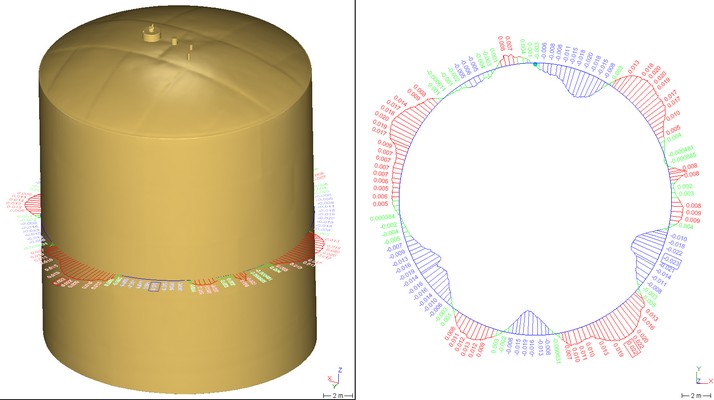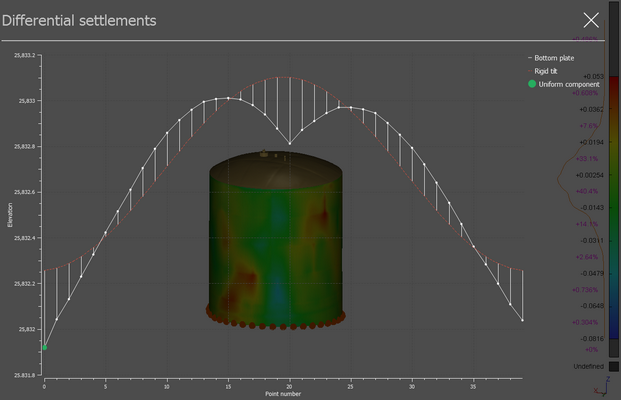Tank
Based on API 650/653 standards, this plugin offers a complete solution for tank inspection from 3D measurements
API standards are used as following:
|
Command |
Standard |
How it is used |
|
Best cylinder / Plumbness computation |
API 653.10.5.2 |
Definition of plumbness Tolerance* for plumbness value |
|
Roundness / Verticality |
API 653.10.5.3 |
Tolerances* for radius |
|
Differential Settlements |
API 653 Appendix B |
B.2.1: position of measurement points in bottom plate circumference B.2.2: settlement evaluation |
|
Localized Settlements |
API 653 Appendix B |
B.2.5: definition of localized settlements B.3.3: tolerance* |
* All tolerances are pre-settings only and can be modified freely by the user.
Workflow of the module
|
|
This module is designed to do measurements on tank meshes only. Before using it, it is mandatory to clean the original 3D point cloud and to mesh it using other functions. The tank mesh must be oriented so that its long axis corresponds to Z axis. If it is not the case you can use a local CS. Once a mesh of a tank created or imported, you will have to first create a project to initialize the workflow. This will create a new folder in the tree explorer that will contain the mesh to work on, and other information defined in the project. It will also create a new element not visible in the 3D scene: Tank Infos. This element can be considered as a property sheet that will be filled up all along the workflow to contain definitions, results... etc. Each command will store its results in a dedicated subfolder in the main project folder, and will complete the Tank Infos element. Do not rename, or move manually the elements created by a tank plugin command. |
Overview of functionnalities
3D inspection to compute color maps:
|
|
|
2D inspections using horizontal and vertical sections:
|
|
|
Measurement of differential settlements:
|
|
Detailed list of commands