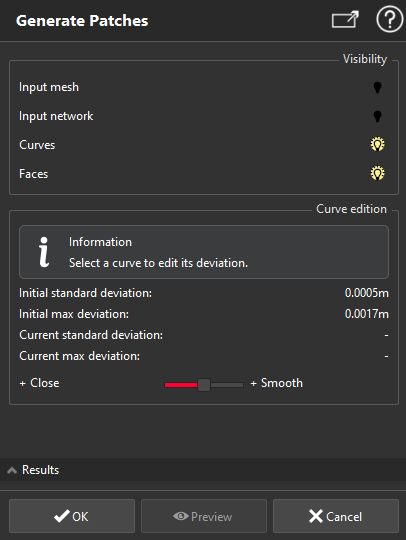Generate Patches
This command allows you to generate CAD surfaces from a mesh and a polyline network. The surface is made of patches fitted onto the mesh.
Before launching the command, you must select the mesh and a polyline network previously designed (polylines and/or set of polylines).
A network of polyline can be obtained through different workflow:
automatically with the command Create Network
manually using all the commands creating sections on a mesh. For example, Freehand sections, Single Breaking Line or Projected Polyline
|
|
|
Example
Example of generated patchs on a screw mesh with an input set of network polylines:
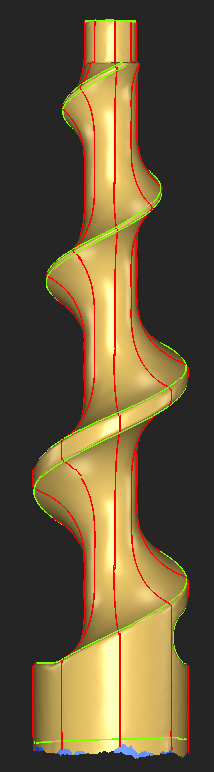
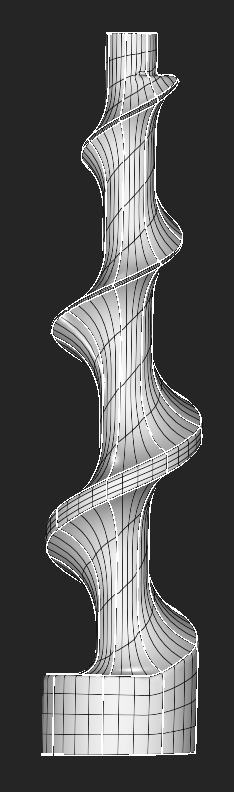
Use the functionality to adjust the Input mesh visibility to better visualize the result.
Practise
See the Beginners Guide CAD to see exactly how to construct polylines on the mesh in order to have good delimitations along curvature or sharp edges. This polyline network is very important to have a nice result, otherwise, final surfaces may be not adequate.