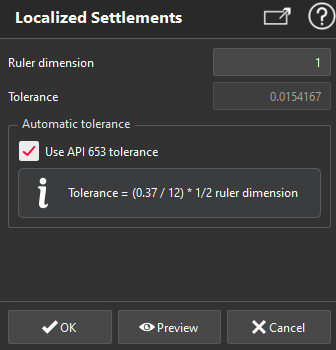Localized Settlements
This command allows you to compute localized settlements as defined in API 653 standard (Appendix B.2.5).
The idea is to use a virtual ruler that rotates around its center in order to highlight localized depressions and bulges below it, on the tank bottom plate.
Before launching this command you should use Separate Shell command to isolate the bottom plate of the tank.
Select the bottom plate mesh and launch the command.
|
|
The calculated inspection value is local. It means that for each point we only consider its neighbors within a maximum distance of half the ruler dimension. A default color map is proposed with 3 thresholds:
|
Create a report
This command automatically creates reporting data ![]() in your document. This object stores your results so as to create a report later.
in your document. This object stores your results so as to create a report later.
From the treeview click on the magnifier icon![]() to launch the report editor (or launch Report Editor). Then, each object
to launch the report editor (or launch Report Editor). Then, each object ![]() stands for a chapter which can be added to your report.
stands for a chapter which can be added to your report.
Refer to Reporting to learn how to customize your report.